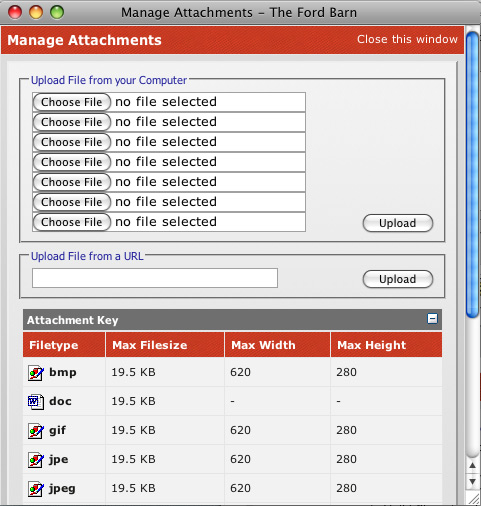Posting Images
This is big time… We can now host images on the Ford Barn. Cool, right? And it’s super easy. Here are the basics:
Step 1.
So you are creating a post and you want to attach an image. The first step is to scroll down towards the bottom of the “Start a New Thread” page or the “Post Reply” page and find the “Manage Attachments” button. Click that sucker. Now, you should be presented with a popup window like this:
………..
Step 2.
Now, you are cooking with fire. See the “Choose File” button? Click that sucker and find the image on the hard drive you want to post. You can upload as many as 7 images at a time. Once you have them all picked out, simply hit the “upload” button.
………..
Step 3.
Now, click the “close window” window button. Once you’ve entered your reply or post text and once you have hit the “submit new thread” or “Post Reply” button, your images will be automatically attached. Cool, huh?