|
|||||||
| Sponsored Links (Register now to hide all advertisements) |
|
|
 |

|
Thread Tools | Display Modes |
|
|
#1 |
|
Senior Member
Join Date: May 2010
Location: Owls Head
Posts: 257
|
There consistently are alot of people making reference to not knowing how to post pictures. I for one do not know the difference in how to post a picture and have it come out full size and not an attached thumbnail. In the middle of Dec., 30ccpickup posted an excellent set of screen shots on how to post attachments and there have been others also, including Fordbarn instructions. Maybe it is time to combine all the best methods and post it as a sticky. So as not to crowd the top with too many stickies maybe it could be combined with the welcome and the political one and it could be called "Welcome to the FordBarn, How to post a politically correct picture.

__________________
Driving old Fords since 1947 |
|
|

|
|
|
#2 |
|
BANNED
Join Date: Dec 2010
Posts: 956
|
I have screenshots on how to do it with photobucket, gimme a minute and I'll post it.
|
|
|

|
| Sponsored Links (Register now to hide all advertisements) |
|
|
|
|
#3 |
|
Senior Member
Join Date: Nov 2010
Location: Richardson, TX
Posts: 123
|
The way I post pictures is super easy and they always come out large enough to actually see. Best of all, no Photobucket account required.
Simply go here: http://www.tinypic.com/ Click on "browse", choose the folder where the photo is stored, then click on that file. Click upload, then copy/paste the "IMG" link to the text of a post. That's all there is to it. Here's an example: 
__________________
Alan 1930 Cabriolet (the newest project) 1929 Special Coupe (pieces n parts) 1928 Sport Coupe (the driver) |
|
|

|
|
|
#4 |
|
BANNED
Join Date: Dec 2010
Posts: 956
|
Here's my photos showing a step by step for photobucket....
First select what photos to upload.....then click 'open' in the upload box  Click save & continue after the photos upload  Find what photo you want to post and click on the IMG tag (it will say 'copied' in the code window.  Go to the reply box and right click- and click on paste....  The code is now in the reply box- click 'post reply' and the picture will post. 
|
|
|

|
|
|
#5 |
|
Member
Join Date: Nov 2010
Location: Wisconsin
Posts: 35
|

|
|
|

|
|
|
#6 |
|
Member
Join Date: Nov 2010
Location: Wisconsin
Posts: 35
|
Sponsored Links (Register now to hide all advertisements)
|
|
|

|
|
|
#7 |
|
Senior Member
Join Date: May 2010
Location: Alabama
Posts: 8,099
|
[IMG]http://i193.photobucket.com/albums/z59/Timsmodelaworld/mymodelas/BenGaddyage93nospedster.jpg[/IMG
picture test |
|
|

|
|
|
#8 |
|
BANNED
Join Date: Dec 2010
Posts: 956
|
Add on a ] to the end of the code behind the G and it should work!
|
|
|

|
|
|
#9 |
|
Senior Member
Join Date: May 2010
Location: Alabama
Posts: 8,099
|
 photo retry |
|
|

|
|
|
#10 |
|
Senior Member
Join Date: May 2010
Location: Alabama
Posts: 8,099
|
|
|
|

|
|
|
#11 |
|
BANNED
Join Date: Dec 2010
Posts: 956
|
Purdy,
You can crop out the white space in photobucket as well, just go to edit and click crop, and use your mouse or touchpad to crop the photo, lots of other neat effects there as well! |
|
|

|
 |
«
Previous Thread
|
Next Thread
»
|
|
| Sponsored Links (Register now to hide all advertisements) |
|
|
All times are GMT -5. The time now is 05:15 AM.






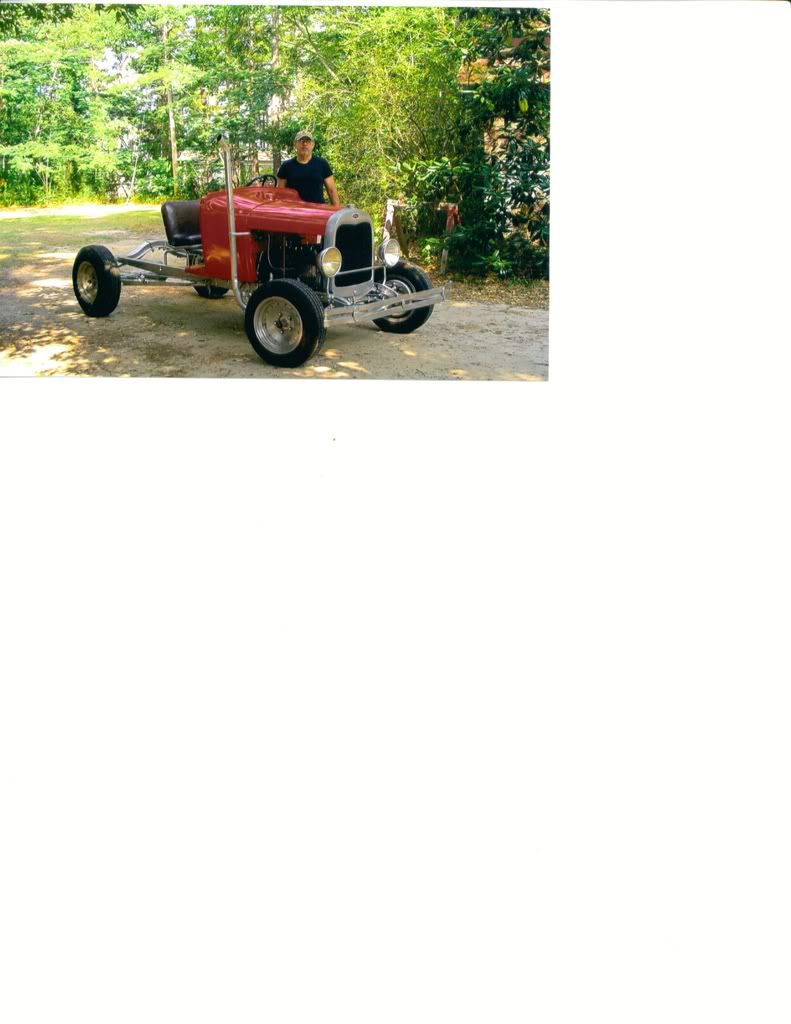
 Linear Mode
Linear Mode

