|
|||||||
| Sponsored Links (Register now to hide all advertisements) |
|
|
 |

|
Thread Tools | Display Modes |
|
|
#1 |
|
Member
Join Date: May 2010
Location: Lahar Valley, WA
Posts: 44
|
when attaching photos from a host site the image is displayed in the preview window, unlike on the HAMB where the inserted image is in the host's url text format
the full sized image in the preview makes it a bit awkward when posting multiple images or adding text after an image... can anything be done about this?
__________________
it's all good 
|
|
|

|
|
|
#2 |
|
Banned
Join Date: May 2010
Location: Sturgeon Bay, Wisconsin
Posts: 408
|
Paul states :"full sized image in the preview makes it a bit awkward when posting multiple images or adding text after an image..." after the pic is URL'ed into the space provided by clicking on the yellow black mountain and black sun icon, place and click your curser right at the end of the pic.
Hit 'enter' to place a 'space' between the pic and the next line of text. Then hit the yellow/black mountain/black sun icon above the message box again to place another pic or just keep typing away. It's a little tough to place that first winking curser right next to the picture URL I'll agree. Pratice.. skip. Last edited by skip; 05-09-2010 at 11:07 AM. Reason: spelling correction. |
|
|

|
| Sponsored Links (Register now to hide all advertisements) |
|
|
|
|
#3 | |
|
Member
Join Date: May 2010
Location: Lahar Valley, WA
Posts: 44
|
Quote:
and precisely my point it's slow and awkward
__________________
it's all good 
|
|
|
|

|
|
|
#4 |
|
Senior Member
Join Date: May 2010
Location: Mn
Posts: 2,411
|
Posting multiple pics test.
my '40 cp 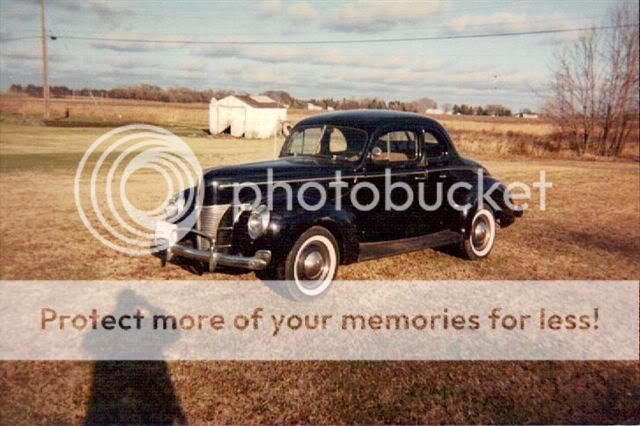 The 286 Flattie in my race car 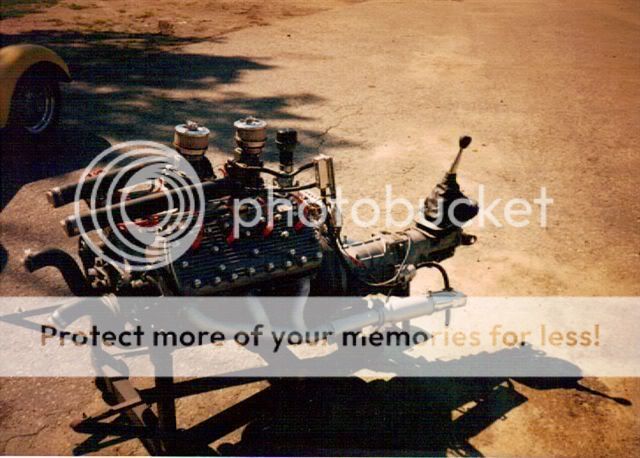 My '40 Race car 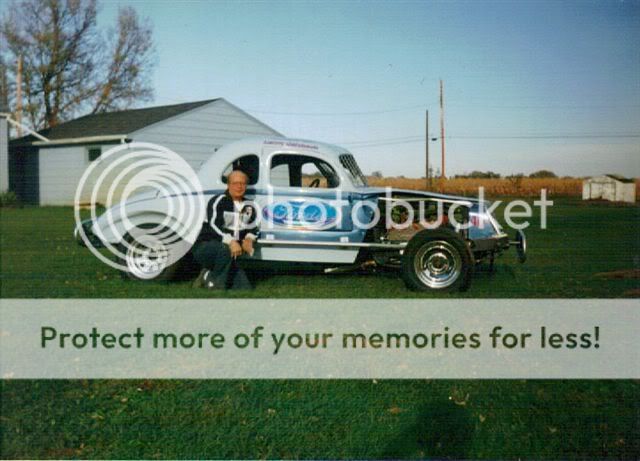
Last edited by Lanny; 05-28-2010 at 01:17 PM. |
|
|

|
|
|
#5 |
|
Administrator
Join Date: Apr 2010
Location: Austin, TX
Posts: 670
|
Sponsored Links (Register now to hide all advertisements)
https://www.fordbarn.com/forum/profil...do=editoptions scroll all the way to the bottom... and change your editor to the standard editor... |
|
|

|
 |
«
Previous Thread
|
Next Thread
»
|
|
| Sponsored Links (Register now to hide all advertisements) |
|
|
All times are GMT -5. The time now is 03:38 PM.






 Linear Mode
Linear Mode

