|
|||||||
| Sponsored Links (Register now to hide all advertisements) |
|
|
 |

|
Thread Tools | Display Modes |
|
|
#1 |
|
BANNED
Join Date: May 2010
Location: Walla Walla, Washington USA
Posts: 6,066
|
Just how does one copy certain sections of Google Maps?
For instance key in on a old Ford assembly plant, then somehow make that into a photo of the plant to put into your scrapbook of photos? Thanks. Pluck |
|
|

|
|
|
#2 |
|
Senior Member
Join Date: May 2010
Location: Young Harris, GA
Posts: 1,819
|
Screen capture when map is up on your monitor.
Do a Google search for "screen capture pc" or "screen capture mac" for key strokes to do it. On a PC it copies the screen to the clipboard, so you have to paste it to somewhere. On the Mac, it creates a file on your desktop. .
__________________
Jim Cannon Former MAFCA Technical Director  "Have a Model A day!" |
|
|

|
| Sponsored Links (Register now to hide all advertisements) |
|
|
|
|
#3 |
|
Senior Member
Join Date: May 2010
Location: Eastern Tennessee
Posts: 11,511
|
What Jim said above. I use a program called SnippingTool.
|
|
|

|
|
|
#4 |
|
Senior Member
Join Date: Apr 2016
Location: Bellingham, WA
Posts: 1,163
|
On an Apple, it's easy. A product called "Screenshot" (used to be called "Grab") comes with the OS (the latest is Mojave). You crop the area of the screen you want to save and hit the "Capture" button. It is saved on your desktop as a jpg.
With a PC, it is tougher (as usual). Here's some directions... https://www.digitaltrends.com/comput...eenshot-on-pc/ Here's the Tesla Factory... 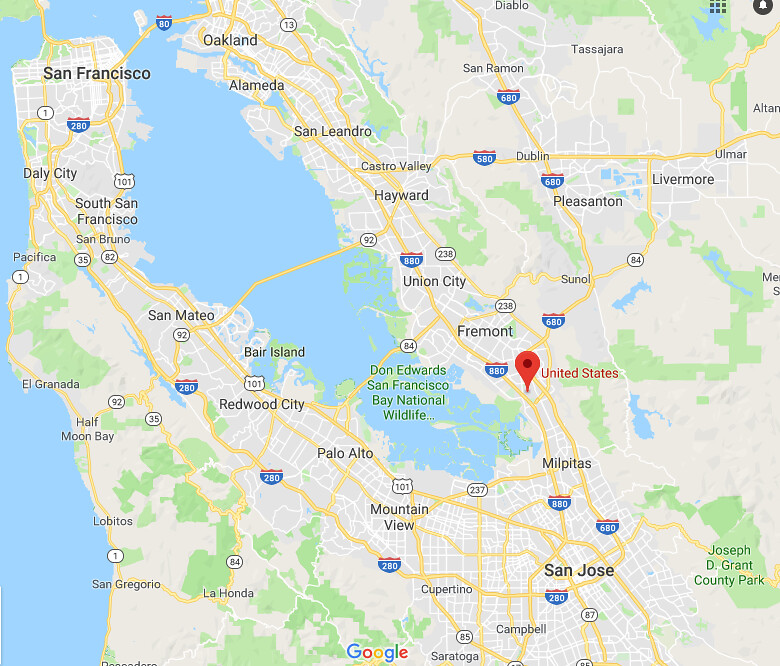
__________________
All steel from pedal to wheel |
|
|

|
|
|
#5 |
|
BANNED
Join Date: Feb 2013
Location: Coatesville, Pa
Posts: 719
|
Dick,
I have Mojave but I can't find screenshot. Where do you find it? |
|
|

|
|
|
#6 |
|
Senior Member
Join Date: Apr 2016
Location: Bellingham, WA
Posts: 1,163
|
Sponsored Links (Register now to hide all advertisements)
__________________
All steel from pedal to wheel |
|
|

|
|
|
#7 |
|
Senior Member
Join Date: Jul 2011
Location: Redondo Beach, CA
Posts: 5,849
|
On a Mac the key stoke is command-shift-four. Then select what you want. You will hear the sound of a camera and it will appear on your desk top as "Screen Shot" with Date and Time. It is a PNG image. No need for additional Apps.
Section copy of Dick's Map  For a screen shot of the whole screen the key stroke is command-shift-three. Last edited by Y-Blockhead; 01-07-2019 at 01:58 PM. |
|
|

|
|
|
#8 |
|
BANNED
Join Date: May 2010
Location: Walla Walla, Washington USA
Posts: 6,066
|
I have Windows and in following the instructions I come up with a white screen in "Paint".
Hmmmmm Pluck |
|
|

|
|
|
#9 |
|
BANNED
Join Date: May 2010
Location: Walla Walla, Washington USA
Posts: 6,066
|
Well guys...I figured it out...what a tool!!! Thank you!
I was missing the last three items in the instructions. This will really enhance a project I am working on! Thank you. Pluck Last edited by Steve Plucker; 01-07-2019 at 01:03 PM. |
|
|

|
|
|
#10 |
|
BANNED
Join Date: Feb 2013
Location: Coatesville, Pa
Posts: 719
|
Thanks Dick. I got it in the dock now.
|
|
|

|
|
|
#11 |
|
BANNED
Join Date: May 2010
Location: Walla Walla, Washington USA
Posts: 6,066
|
So here is the next question...YA...I don't want much here...
Now the next question...As one sees the plant from the air on Google Maps...Is there a way to angle the photo from the air view to get a better shot rather than just a roof top photo? I am using Windows. Thanks. Pluck |
|
|

|
|
|
#12 |
|
Senior Member
Join Date: Nov 2010
Location: Anchorage, Alaska
Posts: 9,115
|
I use one called Snagit.
__________________
Alaskan A's Antique Auto Mushers of Alaska Model A Ford Club of America Model A Restorers Club Antique Automobile Club of America Mullins Owner's Club |
|
|

|
|
|
#13 |
|
Senior Member
|
That's good information. I've been putting off up-grading to Mohave. I guess Apple ran out of cats to name the upgrades. I think I'm still at 10 and my wife refuses to go beyond 9.0 on her iPad and iPhone.
The Tesla Plant is the old GM plant. I lived in Fremont one year while in college in the early sixties and my roommate worked the night shift at the GM plant from 5 pm to 1 am. He said after work his crew drove down to the nearest bar and a drank as much beer as they could until 2 am. David Serrano |
|
|

|
|
|
#14 | |
|
Senior Member
Join Date: Apr 2016
Location: Bellingham, WA
Posts: 1,163
|
Quote:
Better yet, "control" and mouse drag give you whatever 3D you want.
__________________
All steel from pedal to wheel |
|
|
|

|
|
|
#15 | |
|
Senior Member
|
Quote:
I there is a button on Google Maps to switch from Map View" to "Satellite View". Click on the box in the top right hand corner of Google Maps and it gives you the option to go to Satellite View. David Serrano |
|
|
|

|
|
|
#16 | |
|
Senior Member
Join Date: May 2010
Location: Southern California
Posts: 7,031
|
Quote:
Charlie Stephens |
|
|
|

|
|
|
#17 |
|
Senior Member
Join Date: May 2010
Location: Chicago
Posts: 1,413
|
Steve, try Google Earth, its a program you'll have to download it and it is very demanding of resources on a computer.
Otherwise, hit the "3D" button on the menu bar. I'm guessing that street view won't be able to give you a wide enough view for what you're looking for. -Tim
__________________
No one wants advice - only corroboration. -John Steinbeck |
|
|

|
|
|
#18 | |
|
Senior Member
Join Date: Jul 2011
Location: Redondo Beach, CA
Posts: 5,849
|
Quote:
I still have 10.13.6 High Sierra. |
|
|
|

|
|
|
#19 | |
|
Senior Member
Join Date: Jun 2017
Location: Walla Walla, WA
Posts: 1,045
|
Quote:
|
|
|
|

|
|
|
#20 | |
|
Senior Member
Join Date: Apr 2016
Location: Bellingham, WA
Posts: 1,163
|
Quote:
For PC users, go to the satellite view of the map. Hold down the "control" key and drag the mouse with the left button depressed to get the angle view you want.
__________________
All steel from pedal to wheel |
|
|
|

|
 |
«
Previous Thread
|
Next Thread
»
|
|
| Sponsored Links (Register now to hide all advertisements) |
|
|
All times are GMT -5. The time now is 12:25 PM.




 )
)






 Linear Mode
Linear Mode

